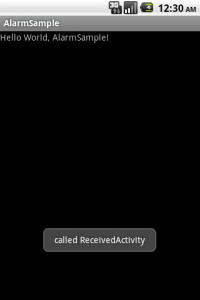AlarmManagerで指定した時間に処理させる
AndroidにはAlarmManagerというしくみがあります。
AlarmManagerを使うことで指定した時間に任意の処理をさせることができます。
詳しくは続きからご覧下さい。
AlarmManagerのメソッドは主に以下のようなものがあります。
| void cancel(PendingIntent operation) | 処理を削除 |
| void set(int type, long triggerAtTime, PendingIntent operation) | 任意の時間で実行する処理を登録 |
| void setRepeating(int type, long triggerAtTime, long interval, PendingIntent operation) | 一定間隔で実行する処理を登録 |
上記のように、任意の時間に任意の処理を登録するにはsetメソッドを使います。
setメソッドの第1引数には第2引数で指定する起動時間をどのように設定するかを指定します。
代表的なものに以下の定数が定義されています。
| ELAPSED_REALTIME | 電源ONからの経過時間で指定 |
| ELAPSED_REALTIME_WAKEUP | 電源ONからの経過時間で指定。スリープ状態のときは電源をONにしてくれる |
| RTC | UTC時刻で指定 |
| RTC_WAKEUP | UTC時刻で指定。スリープ状態のときは電源をONにしてくれる |
具体的なコードは以下のようになります。
Intent i = new Intent(getApplicationContext(), ReceivedActivity.class); // ReceivedActivityを呼び出すインテントを作成 PendingIntent sender = PendingIntent.getBroadcast(AlarmSample.this, 0, i, 0); // ブロードキャストを投げるPendingIntentの作成 Calendar calendar = Calendar.getInstance(); // Calendar取得 calendar.setTimeInMillis(System.currentTimeMillis()); // 現在時刻を取得 calendar.add(Calendar.SECOND, 15); // 現時刻より15秒後を設定 AlarmManager am = (AlarmManager)getSystemService(ALARM_SERVICE); // AlramManager取得 am.set(AlarmManager.RTC_WAKEUP, calendar.getTimeInMillis(), sender); // AlramManagerにPendingIntentを登録
ブロードキャストを投げるPendingIntentを作成しAlermManagerに登録しています。
(PendingIntentについては「AppWidgetの作成(2) + PendingIntent」で取り上げられています)
登録後、15秒が経過したらインテントで指定しているReceivedActivityが実行されます。
受け手となるReceivedActivityは呼び出されたときにToastを表示します。
public class ReceivedActivity extends BroadcastReceiver {
public void onReceive(Context context, Intent intent)
{
Toast.makeText(context, "called ReceivedActivity", Toast.LENGTH_SHORT).show();
}
}
なお、AndroidManifestにBroadcastReceiverを有効にするための記述をAndroidManifestに記述しておく必要があります。
<receiver android:name=".ReceivedActivity" android:process=":remote" />
One Comment